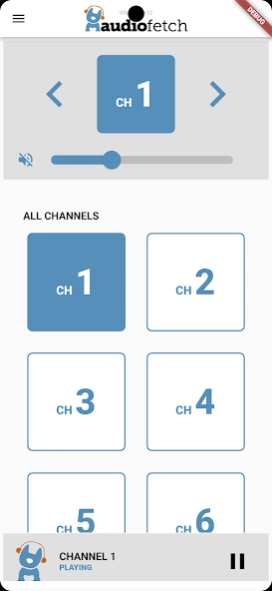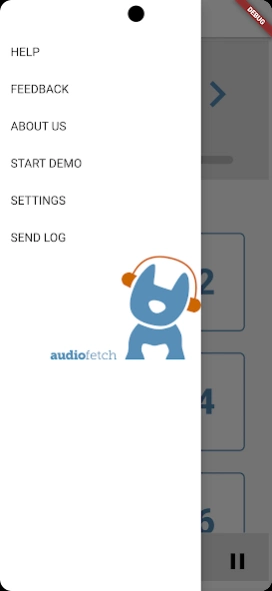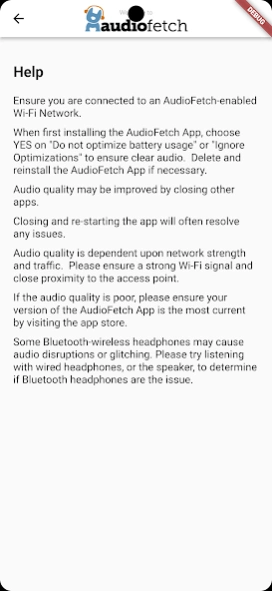AudioFetch 5.1.20
Free Version
Publisher Description
AudioFetch - Delight your customers by providing real time wireless audio to their smartphone
AudioFetch is the premium solution for local audio to smartphones and tablets over WiFi for unlimited uses including:
Fitness Centers: Delight your customers by enabling them to hear TV audio throughout the facility without being tethered to cardio equipment. Great for GroupEx classes as well.
Sports Bars: Sports fans will choose your pub, stay longer, and order more items when they can hear their game.
Church: Enhance your church services with assistive listening and/or real-time translation for those who need it. Works great with popular Bluetooth-enabled headphones.
Tourism: Replace outdated, expensive and unhygienic tour guide receivers with your guests’ smartphones, and allow your guests to maintain a safe social distance while still hearing the program.
About AudioFetch
AudioFetch is a free app for Android published in the Audio File Players list of apps, part of Audio & Multimedia.
The company that develops AudioFetch is AudioFetch - Audio to WiFi-connected smartphones. The latest version released by its developer is 5.1.20.
To install AudioFetch on your Android device, just click the green Continue To App button above to start the installation process. The app is listed on our website since 2023-12-01 and was downloaded 5 times. We have already checked if the download link is safe, however for your own protection we recommend that you scan the downloaded app with your antivirus. Your antivirus may detect the AudioFetch as malware as malware if the download link to com.waio.mobile.android is broken.
How to install AudioFetch on your Android device:
- Click on the Continue To App button on our website. This will redirect you to Google Play.
- Once the AudioFetch is shown in the Google Play listing of your Android device, you can start its download and installation. Tap on the Install button located below the search bar and to the right of the app icon.
- A pop-up window with the permissions required by AudioFetch will be shown. Click on Accept to continue the process.
- AudioFetch will be downloaded onto your device, displaying a progress. Once the download completes, the installation will start and you'll get a notification after the installation is finished.